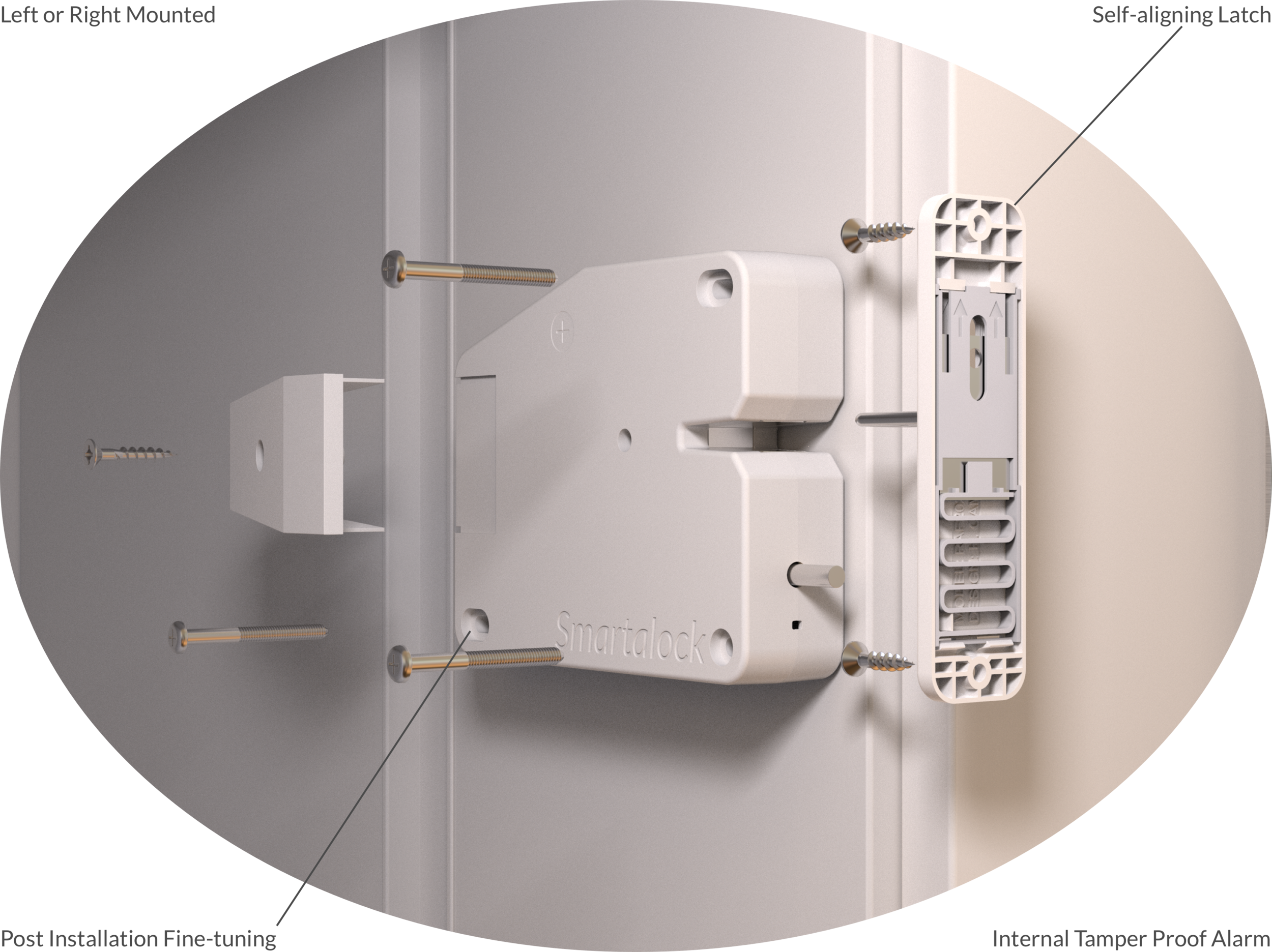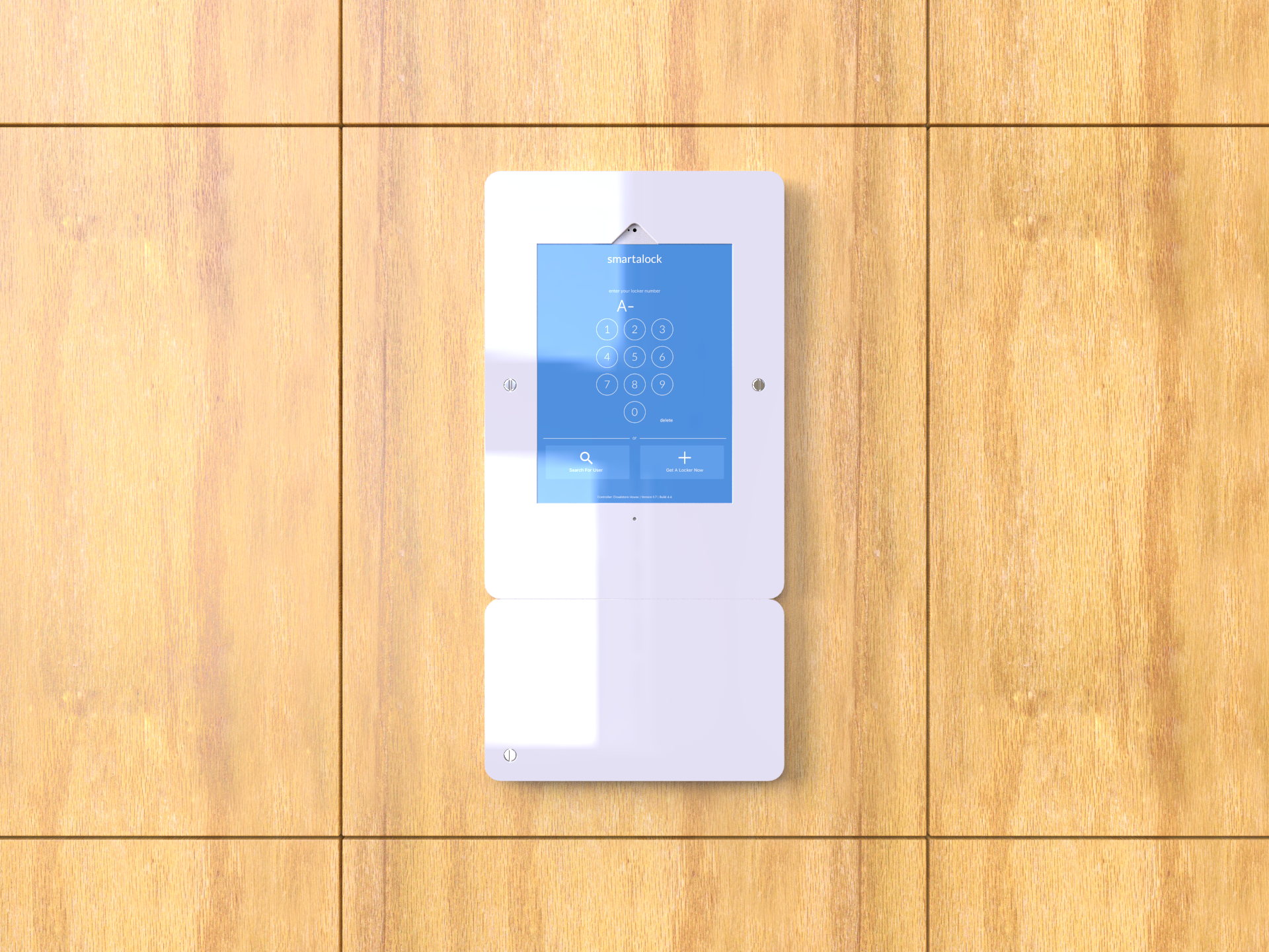innovative hardware
Smartalock offers 2 flavours of lock hardware - Smartalock and Smartalock Lite. Every lock features a high strength steel latch and our soft pop door plunger to open locker doors just the correct amount. Each variant also offers a complete-power-out mechanical override option as well. Both variants incorporate a bright internal LED for illuminating locker contents. The full Smartalock unit extends the locks features to also include a front facing LED light allowing for multiple states to be reflected with a single glance, and an integrated high speed USB charger capable of charging the latest USB-C smartphones.
Considerable forethought has gone into the Smartalock enclosure. Using very high quality construction with 3mm thick ABS plastic, the locker can be mounted on either side of internal locker wall, allowing for left hand and right hand opening doors.
The latch enclosure holds the solid steel latch and retention area for future onsite upgrades of RFID antenna-in-door model.
The lock position can be fine tuned during installation with 2 slot style screw holes making installation faster and more precise.
Inside the Locker is bathed in light via a high power internal LED automatically when the locker door opens, and the discrete USB power port allows locker users to charge their phone or tablet when left in the locker.
Installers appreciate the simple daisy-chain cabling running between lockers, which is elegantly hidden away from the user within a provided aluminium extrusion.
SELF-ALIGNING LATCH
Smartalock’s innovative self-aligning latch uses a balance of gravity, friction and spring to ensure the latch catches every time. With up to 8mm movement from from the neutral axis, the latch is forgiving of manufacturing and installation tolerances, saving invaluable time during installation. Doors and hinges fall out of alignment over time, resulting in expensive maintenance call outs. The self-aligning latch solves this problem, dynamically adjusting so the locker can continue to operate seamlessly
FLEXIBLE KIOSK OpTIONS
Each locker bank can have a full touchscreen kiosks style terminal or a lower cost card reader only module. Because any touchscreen kiosk can open and control any door on the overall system, the client has flexibility in where to place touchscreen terminals. All Smartalock systems work with a smartphone as well, meaning in some cases no terminal is required at all.
Touchscreen kiosks or card reader modules can be placed on the end row (as shown), on a wall nearby or on a physical locker door. Even when placed on a locker door, the locker is still usable through the use of clever cable routing.
End user App
Easy locker discovery, simply walk near locker bank and open the App.
Single tap to open a locker, or simply shake your phone to unlock
Simple sharing feature allows others to access your locker when your away
Smart Geofence feature (uses Smartphone GPS) can remind you to clear locker when leaving office
Smartalock Software for users runs on iOS and Android. The simple application allows for dynamically obtaining lockers, opening and releasing as well as more complex functions such as sharing locker access with other App users or linking the App with a building access card should both Access cards and App use be allowed by the administrator.
The App uses bluetooth to discover nearby locker banks within around a 10 meter radius of the controller. When nearby the locker bank will appear in the app, or if the phone is locked, a small Smartalock icon will appear in the phone's lock screen.
The Smartalock touchscreen Kiosk runs both the End User Kiosk application and the Administrative app which can be accessed via a Administrator passcode. The End User Kiosk app allows for PIN code access to lockers, as well as linking building access cards to the Smartalock iPhone / Android app.
The Administrator app allows for full control over the Smartalock system, from the initial setup of the locker bank via wizard, through to operational tasks such as helping users unlock a locker where all other access has been lost or forgotten. For bulk administrative tasks, such as importing user lists and Access card serial numbers, Smartalock has a web interface accessable via its LAN port or built in WIFI.
powerful controller
The Smartalock Controller integrates communications with each locker unit, the included touch screen kiosk, card reader and the Smartalock end user App. The Controller also has built in 802.11n WIFI and 10/100 Ethernet for optional integration to the corporate office LAN, which allows for remote administration by office or facilities manager.
Using innovative and Patent Pending technology to reduce locker cabling the Smartalock Controller integrates sufficient low voltage power and control data into a single cable that directs up to 120 locker units per bank.
intelligent analytics
Smartalock Analytics comes as standard, providing detailed breakdowns of locker usage, top users and bottom users of lockers, along with detailed information on current and historical availability of lockers for users so that facilities managers know where demand exceeds supply or where lockers can be moved to in order to optimise their current floor plans.
Centralized Control
Central Administration allows multiple banks of lockers to be controlled via a single web interface. The facilities manager can view and control all lockers at a site via the intuitive control panel. Perform remote unlocks, bulk import of users and swipe card details along with operational add moves and changes of locker allocations to users all from a single screen.
Migrate lockers between banks and run locker replacement all from central dashboard. The Smartalock master controller allows for firmware updates, reporting and authenticated control via its simple and intuitive interface.